A Guide to Cropping GIFs and Videos with Claquette on Mac
Thursday 18. July 2024 10:02:36 UTC+01:00 -
In the vast realm of digital content creation, the ability to manipulate and enhance media has become an essential skill for creators. If you're a Mac user looking to add a touch of professionalism to your GIFs, look no further than Claquette – a powerful app that simplifies the process of cropping and editing GIFs. In this post, we'll explore one of the key features of Claquette and provide a step-by-step guide on how to crop GIFs effortlessly.
Getting Started
To start editing GIFs with Claquette, download the app from the Mac App Store. Then open Claquette and get to know the easy-to-use interface. To open the asset you want to crop, either select "File" > "Open" from the main menu or drag the file onto Claquette's Dock icon.
Claquette can import the following asset types:
Video
- M4V
- MPEG-4
- 3GPP
Animation
- GIF
- PNG
Cropping Magic
One of Claquette's standout features is its seamless cropping functionality. To start cropping your assets, choose "Crop" from the "Modify" main menu or simply press the keyboard shortcut Command + K
. This intuitive shortcut opens up a world of possibilities, allowing you to trim and frame your GIFs with precision.
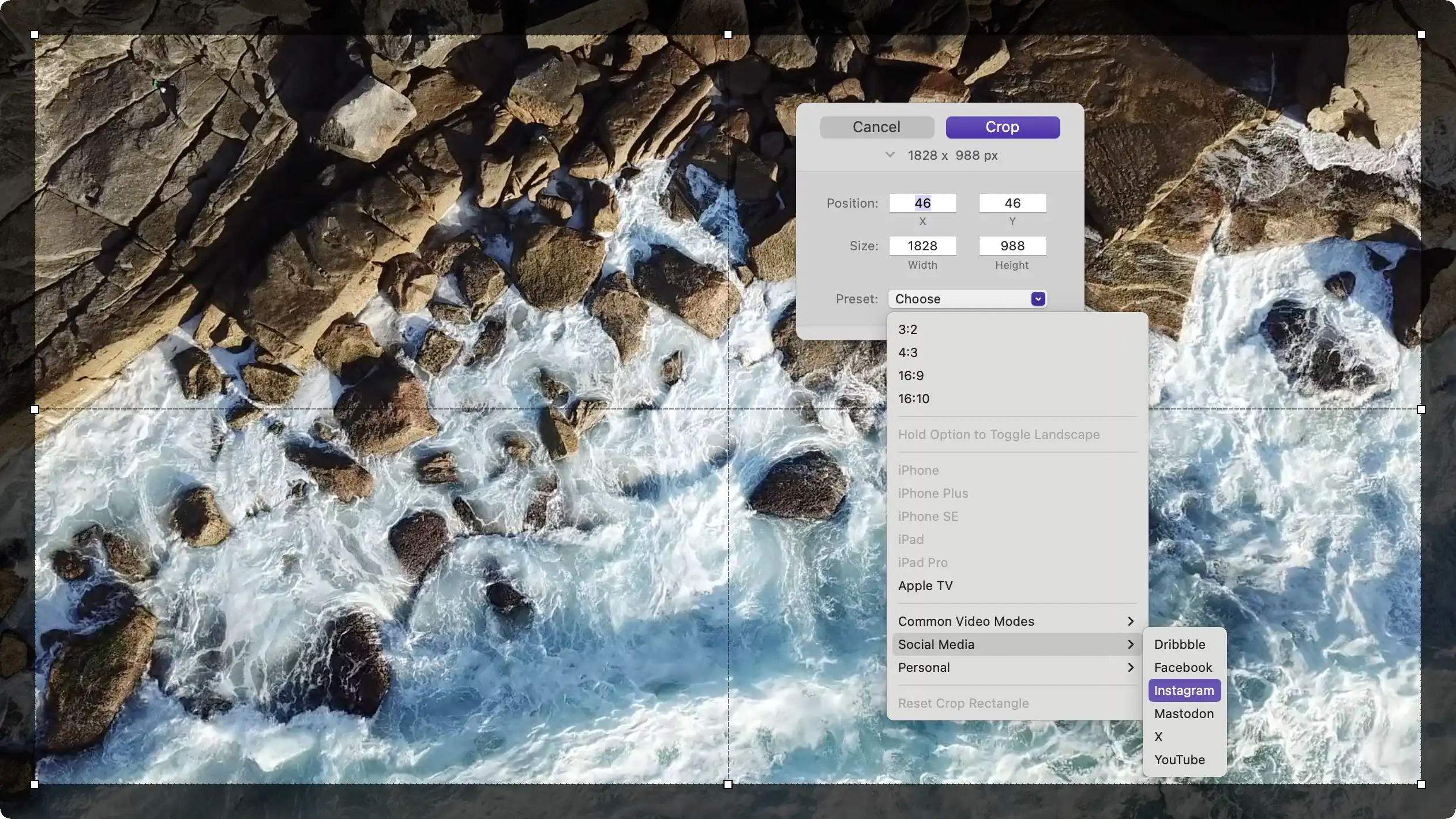
Expanding the crop UI reveals precision input text fields for cropping your asset to an exact size. The UI also includes a popup menu with presets for common aspect ratios and social media platforms. These presets are synchronized with your personal export presets. Any export preset you create with a specific size will automatically appear in the "Personal" section of the crop menu.
Social Media Presets
Claquette understands the diverse landscape of social media platforms and simplifies the export process by providing presets tailored to specific platforms. Whether you're creating content for Instagram, YouTube, or another platform, Claquette has you covered. The app streamlines the export process, ensuring your GIFs are optimized for each platform's unique specifications.
Exporting in Style
After you've perfected your GIF, Claquette offers a range of export options to suit your needs. The app supports various formats, including optimized animated GIFs, PNG, and popular video formats like H.264, HEVC, and ProRes. Whether you're sharing your creation on social media or integrating it into a larger video project, Claquette provides the flexibility you need.
Claquette emerges as a valuable tool in the toolkit of any Mac-based content creator. Its intuitive interface, keyboard shortcuts, social media presets, and versatile export options make it a standout choice for those seeking to elevate their GIF editing game. With Claquette, turning your creative vision into polished, shareable content has never been easier. Download Claquette today and unlock the full potential of your GIF editing capabilities on your Mac.